

Process
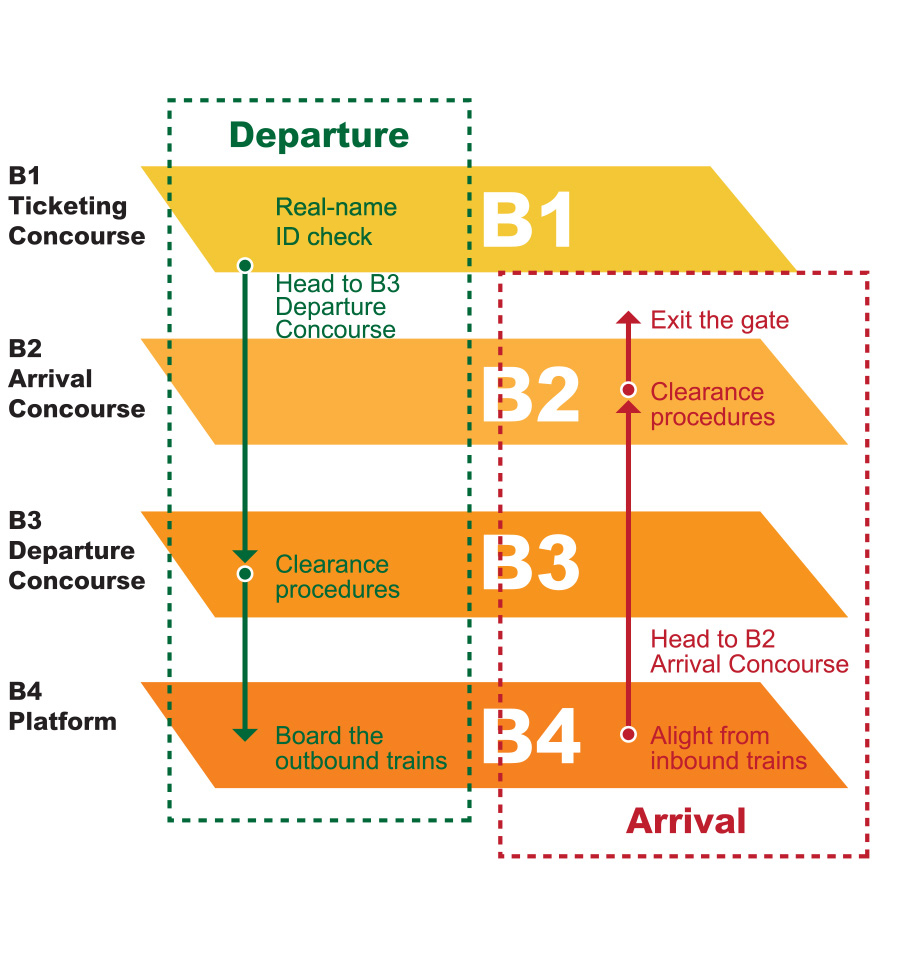
Easy steps to start your journey:
Passengers can enjoy an easy train journey by following thee steps below and paying attention to the relevant information.

Departing from Hong Kong West Kowloon Station
Passengers are required to use the Mainland Travel Permit for Hong Kong and Macao Permanent Residents (including Non-Chinese Citizens), PRC Resident Identity Card, Mainland Travel Permit for Taiwan Residents or valid Passport that used to buy the ticket for boarding procedures.
Passengers may proceed for real-name checking, security check, immigration and boarding procedures as early as 120 minutes prior train departure. Normally, these procedures can be completed in around 30 – 45 minutes. Passengers travelling on the last departure train; or during weekends, public holidays, festive seasons or summer holidays; or using traditional immigration counters; or passport holders should allow extra processing time.
- Real-name Checking and Ticket Verification
Go directly to the Self-service Gate or the Staff Assistance Counter in the Ticketing Concourse (Level B1) and present your identification documents to complete the real-name check and ticket verification at the same time. The relevant procedures will cease 30 minutes prior to train departure - Security Check and Immigration Formalities
Follow the instructions for baggage and security checks. Prior to security check, you are also advised to empty out your pockets (e.g. mobile phone, coins, keys and etc.) and put them in handbags or hand baggage for facilitating the process. Then go to the Departure Concourse (Level B3) to complete both Hong Kong and the Mainland immigration formalities - Boarding
Enter the boarding gate on Level B3 using the identification document or QR Code Ticket1 and board the train. The gates will open 15 minutes before departure time and close in the last 5 minutes - Arriving at a Mainland Station
Exit the gate using your identification document or QR Code Ticket1
1 QR Code is only applicable to those registered users who have completed facial verification on the 12306 mobile app. After ticket purchase, a QR code will be generated for using at boarding gates and exit gates. QR Code function is only available on Chinese version of the 12306 mobile app
Please note that this is a dynamic QR Code and a screenshot is not acceptable. When using a QR Code, log in to 12306 mobile app and your QR Code can be located in the "My ticket" of booking record section
