

Buy Ticket on 12306 China Railway
The English website and mobile app of 12306 China Railway online ticketing platform is available for holders of foreign passport recognized by PRC Government.
You can enjoy convenient ticketing service once you have activated a 12306 account and completed identity verification.
Friendly reminders:
- Passengers can buy tickets from 12306 website or mobile app. It is recommended to use mobile app for a better customer experience. To download the app, users can download the app from the App Store or Google Play Store. Simply search "12306" on the App Store or Google Play Store.
- 12306 mobile app will be upgraded from time to time. Please ensure you have downloaded the latest version.
- Service hours of the website/app: 05:00am – 01:00am (next day) for ticket sales and alteration; 05:00am – 12:00 midnight on Tuesdays / 24 hours daily for ticket refund. In normal circumstances, tickets can be bought from 12306 15 days in advance till 30 minutes before train departure.
- For trains departing from Hong Kong West Kowloon Station, sales cut off time on 12306 is 45 minutes before train departure. Please allow sufficient time for boarding procedures. Sales cut off time for train departing from the Mainland is 30 minutes before train departure.
Ticket Purchase Process
Below is ticket purchase process through mobile app. Ticketing flow is similar on 12306 website.
Step 1: Add a list of passengers
- The registered user information is already listed on the "My Passenger" list. If you want to buy tickets for other passengers, please add them to the "My Passenger" list in advance. Each user can add up to 15 passengers. Passengers must pass real-name verification. Email address and mobile phone number of Mainland, Hong Kong, Macao and Taiwan are accepted as contact method. A maximum of 5 passengers on the list can registered with the same mobile phone number.
- Select "Passenger" under "My", then click "Add a passenger". Fill in personal information and mobile phone number, then proceed to next step.
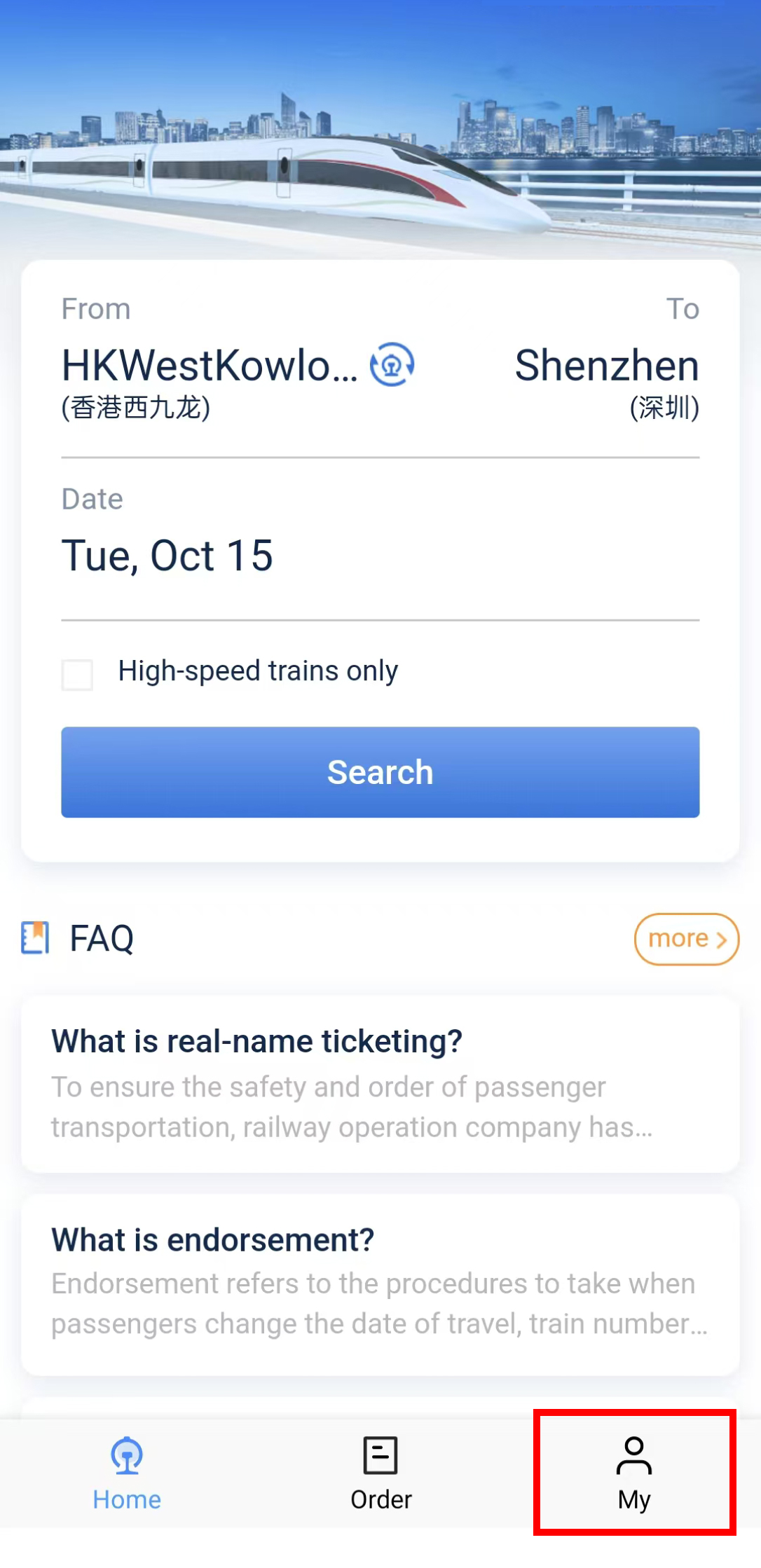
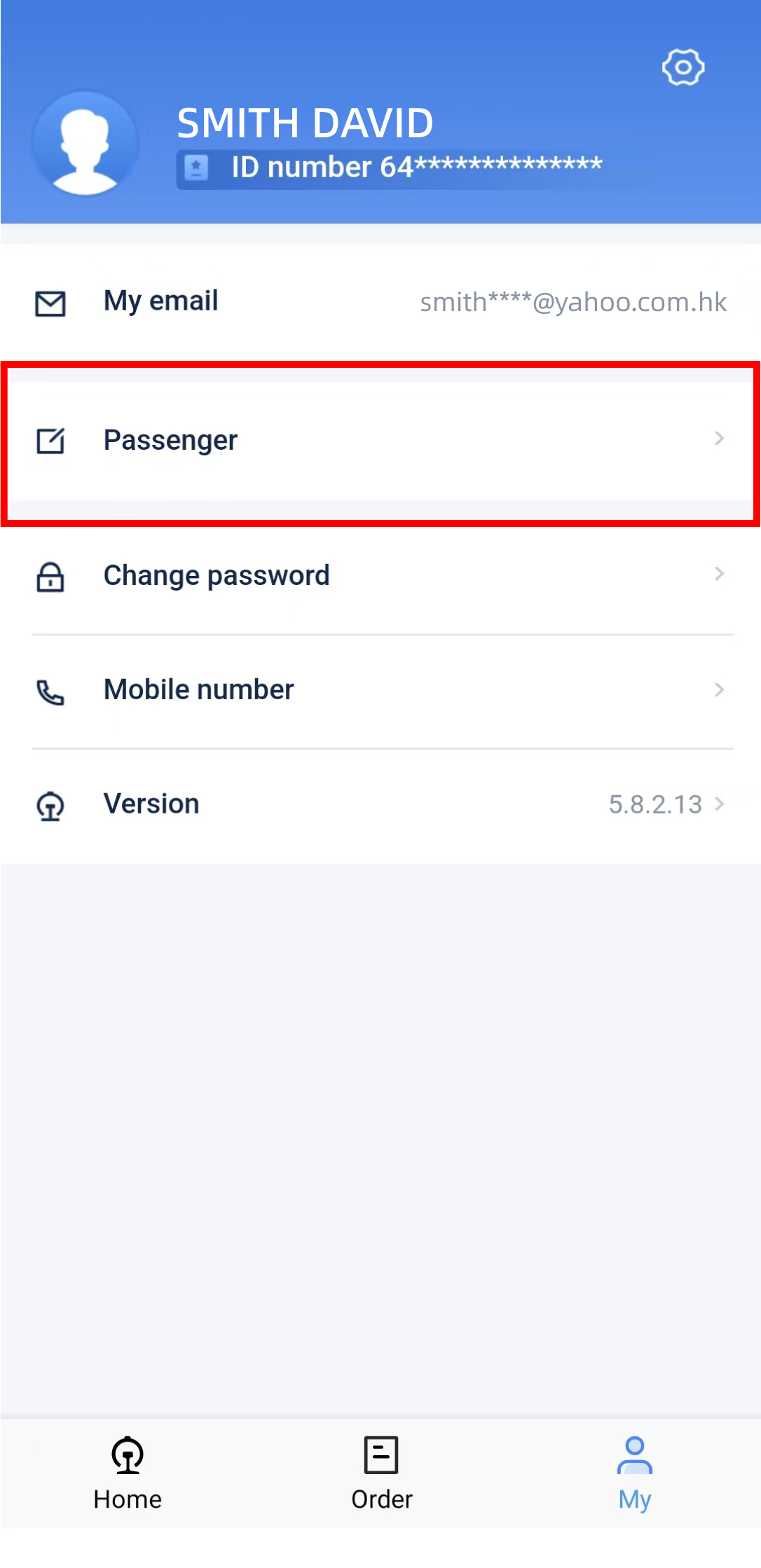
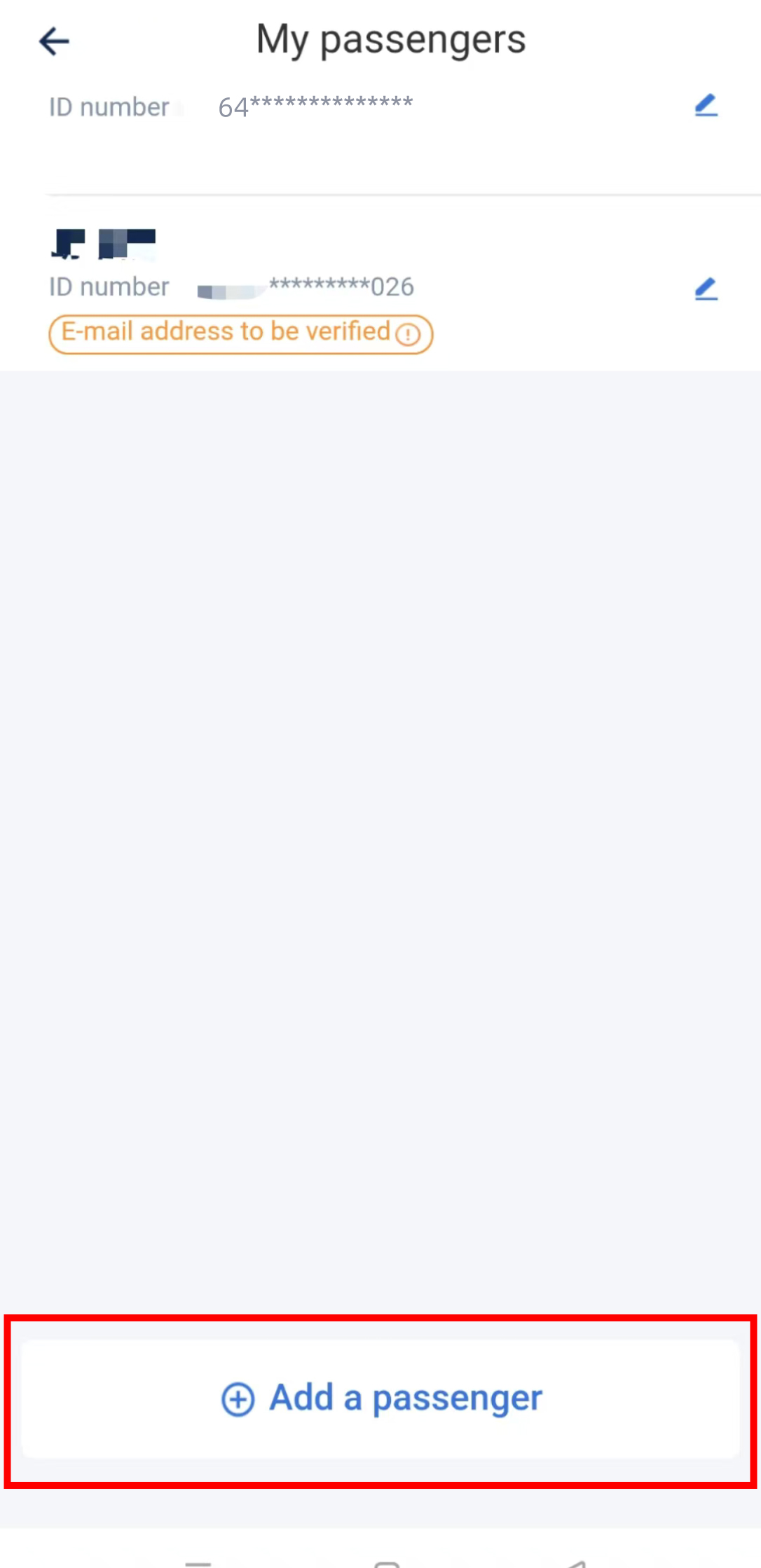
- If you are travelling with a child who is eligible for free travel, his/her personal identification information must be provided upon ticket purchase
- Only passengers holding foreign passport recognized by the PRC Government can be added to the list on the English platform
- For those passengers who cannot complete their identity verification online, their status will show "Verification failed". The restriction will be removed when the real-name verification is done
Step 2: Select train
- Select origin, destination, departure date and then click "Search" for a list of available trains.
- Choose your preferred train and click "Book"
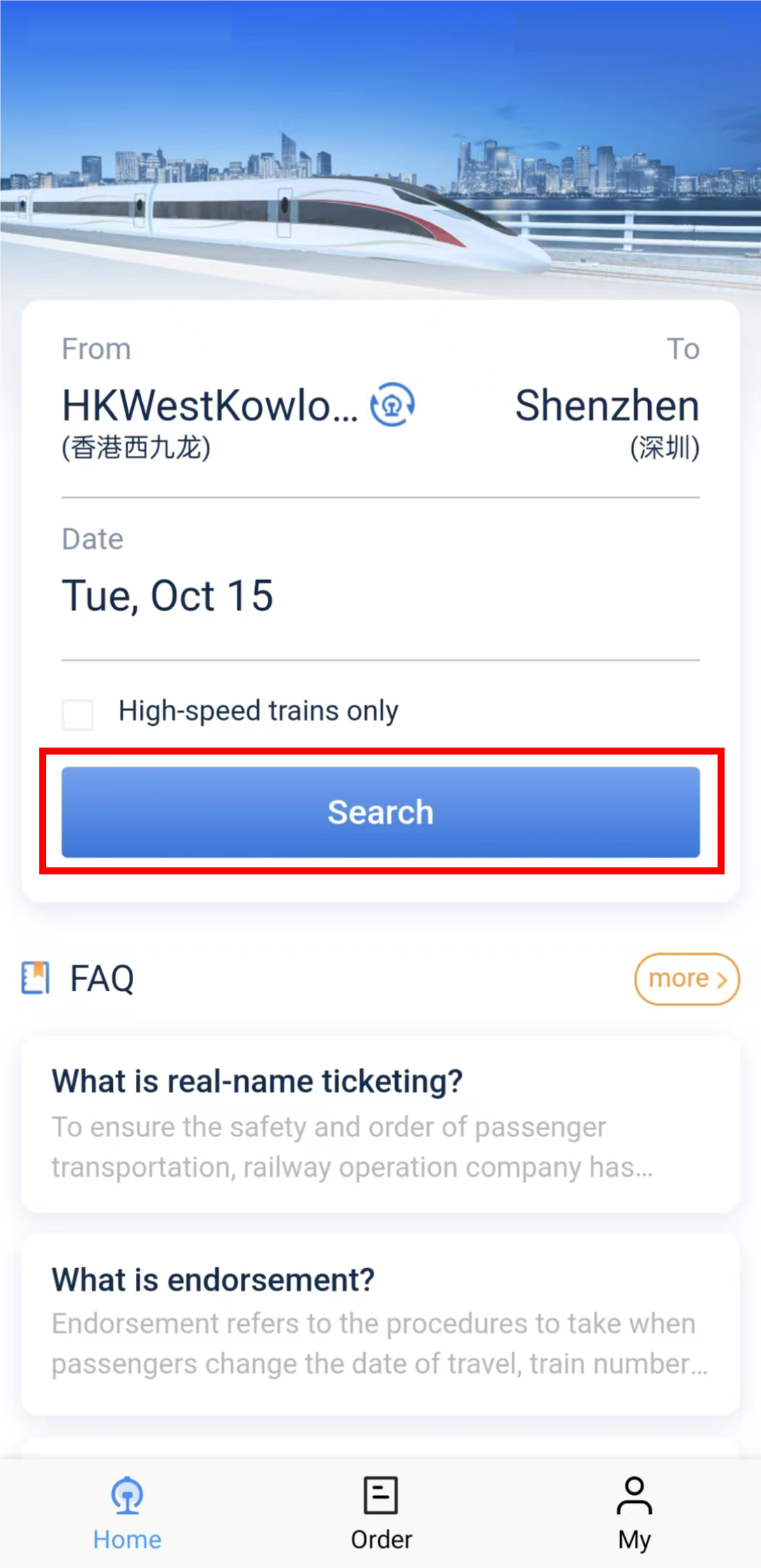

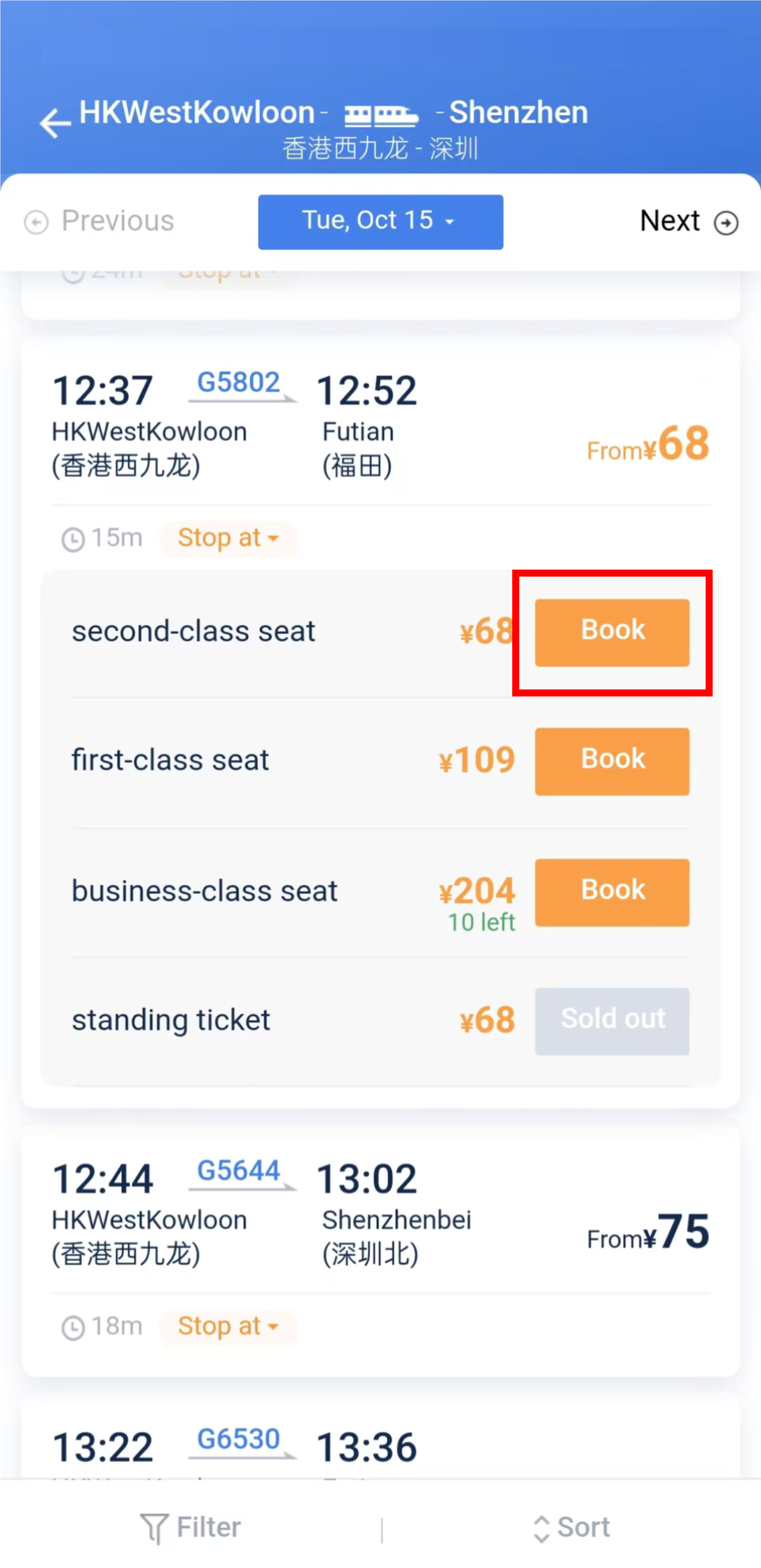
Tips: Search "Origin" and "Destination"
- From "Popular" index: Name of cities are listed under the index. If there are more than one station in a city (e.g. Futian Station and Shenzhenbei Station in Shenzhen), the search result will show relevant train information of all stations in the city for your ease of selection
- From Alphabetic index: If you cannot locate your preferred cities from the "Popular" index, you may search through the "Alphabetic" index of which names are listed by stations. The station names are arranged in alphabetical order of Hanyu Pinyin. For Hong Kong West Kowloon Station, you should locate it from index "X"
- By direct input: You can type the 1st alphabet letter of Hanyu Pinyin of the station name to perform the search. For instance, type "G" to search for Guangzhounan Station. You may type either "X" or "H" to search for Hong Kong West Kowloon Station (hkwestkowloon)
- Train number, departure time, travel time and arrival time as well as remaining seats information of each Class of Travel will be displayed in the search results. You can click the train number to view the intermediate stations
Note: Tickets are sold in Renminbi (¥) only on 12306
Step 3: Select and confirm ticket information
Select passenger(s) by clicking "Add/edit passengers" under "Passengers" column. Check your selection again before order submission.
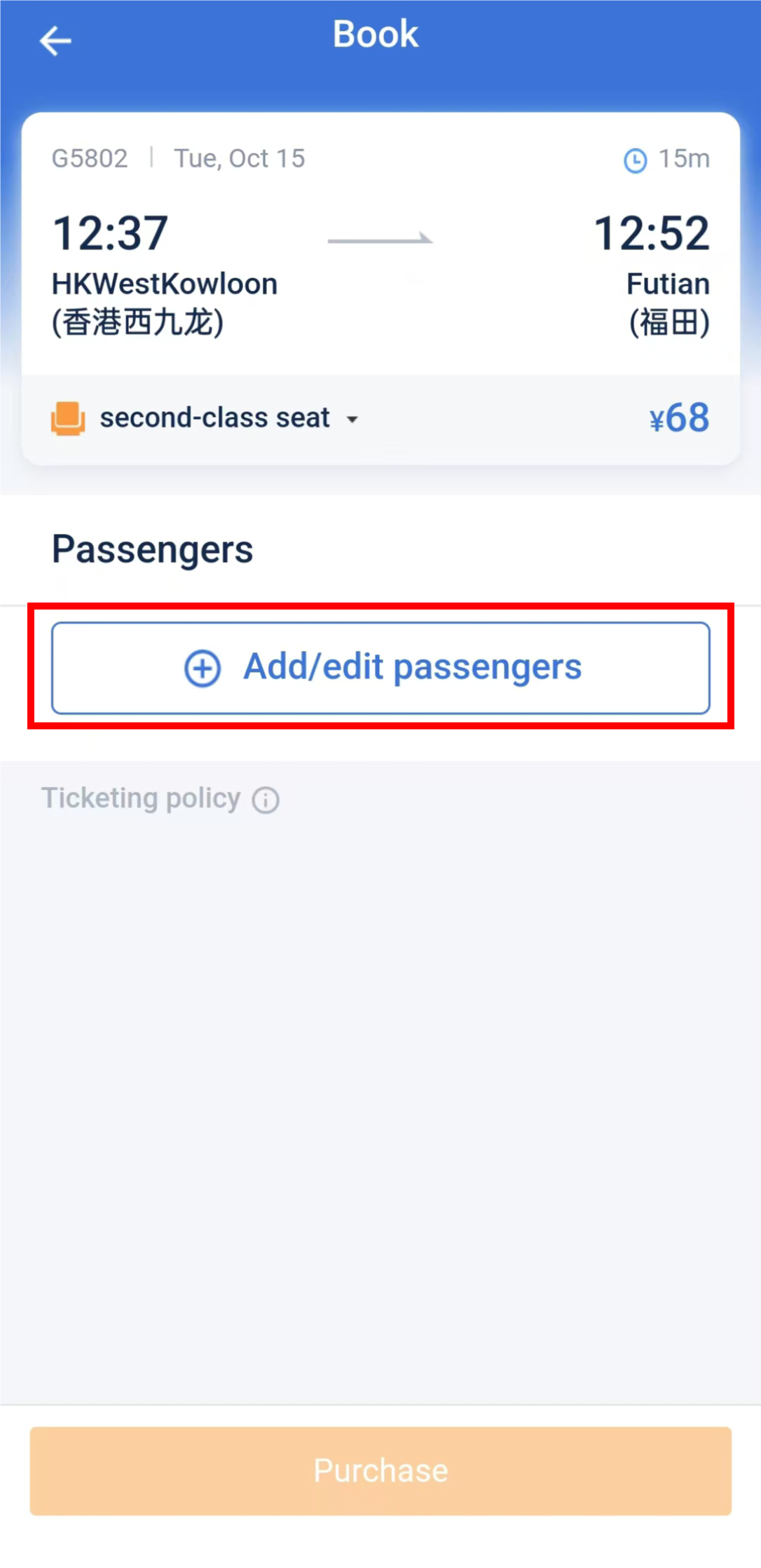
Tips:
- Each passenger can only buy one ticket for the same train on the same day
- A maximum of 5 single journey tickets or 5 sets of return tickets can be bought per order
- Please note that the system will assign the seats randomly
Step 4: Payment
You should complete the payment within designated time after redirecting to the payment page. Please double check ticket information and Click "Pay" to proceed payment.
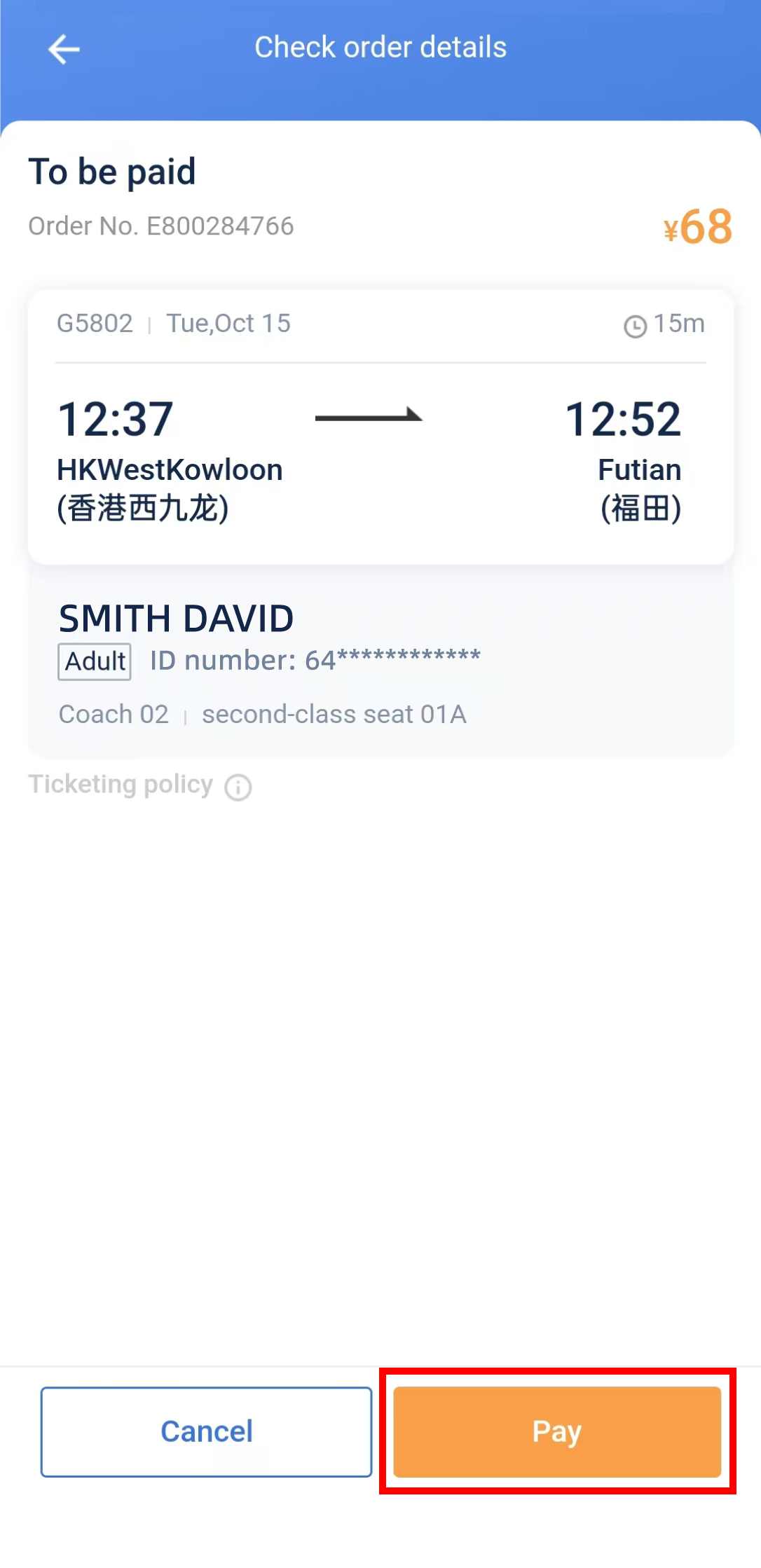
Note:
- Overseas passengers can select "International Card" or "China UnionPay" as the payment method. Follow the instructions for proceeding online payment
- If the order has been canceled more than 3 times, tickets cannot be bought online on the same day
Step 5: Complete transaction
You will be redirected to transaction completed page showing "Payment Successful".
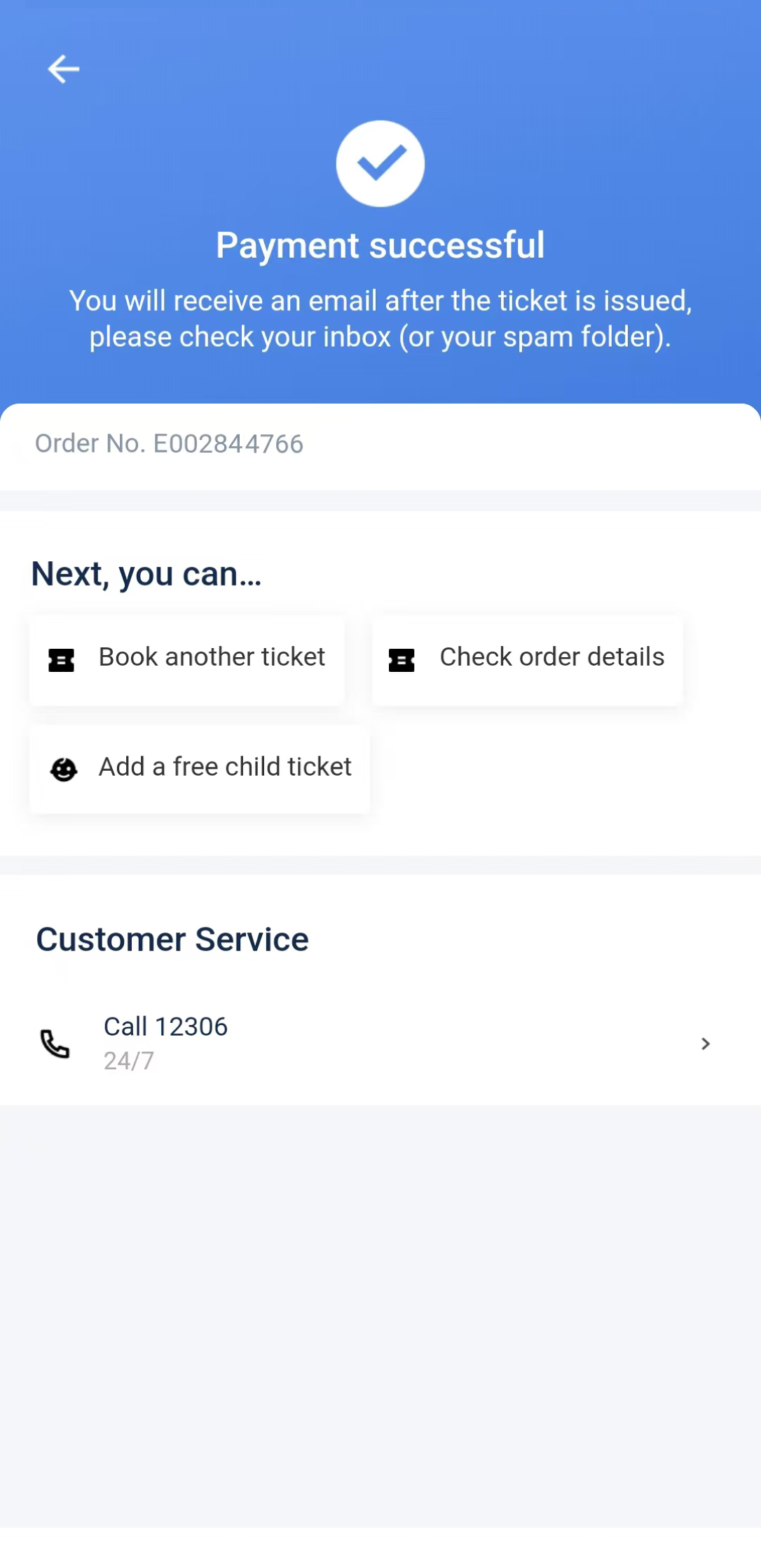
Order Enquiry
- You can review the order by clicking "Check order details" on the Payment Successful page. You may also check the information from "Order" section
- Confirmation email will also be sent to your registered email
- You can collect a "Trip Information Reminders" at the Ticketing Counters or Ticket Machines in any stations before train departure. Reminders are not the proof for travel and cannot be used to board the train. You can obtain the Trip Information Reminders more than once before your train departs, however, if they are issued through Ticket Machines in a station, they can only be printed twice
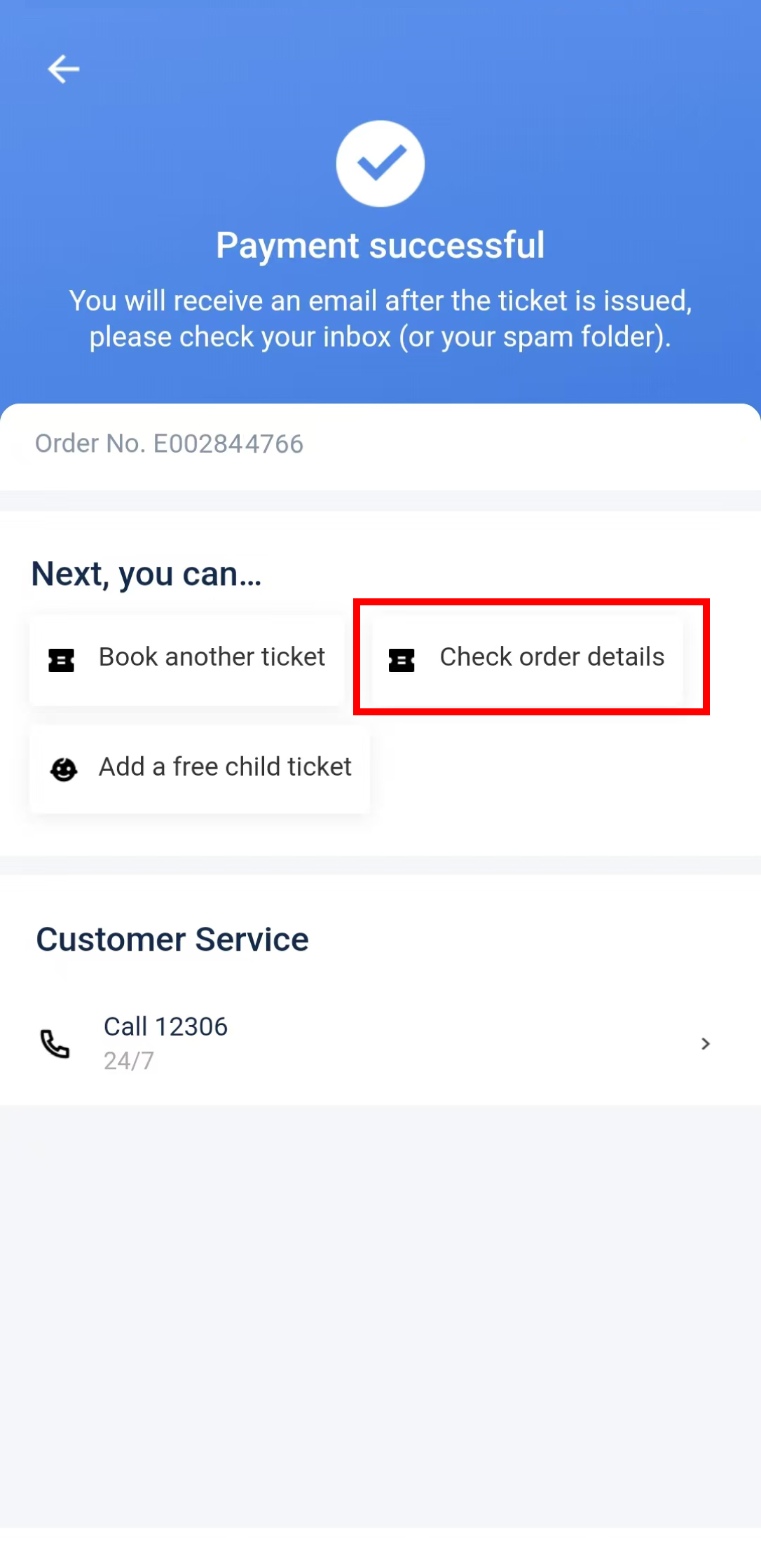
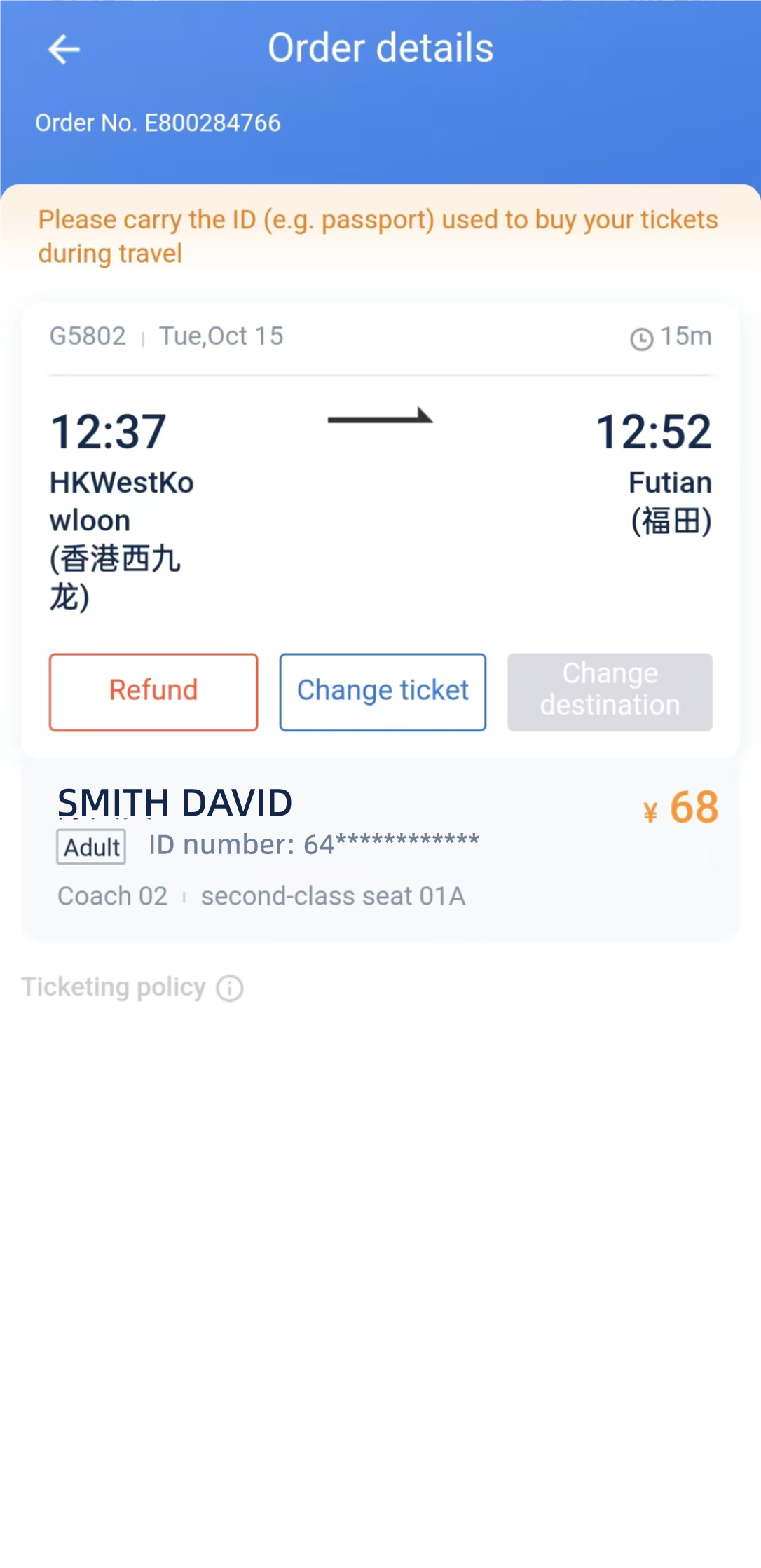
Apart from High Speed Rail tickets, you can also buy other train tickets through 12306 online ticketing platform. Click to know more.
