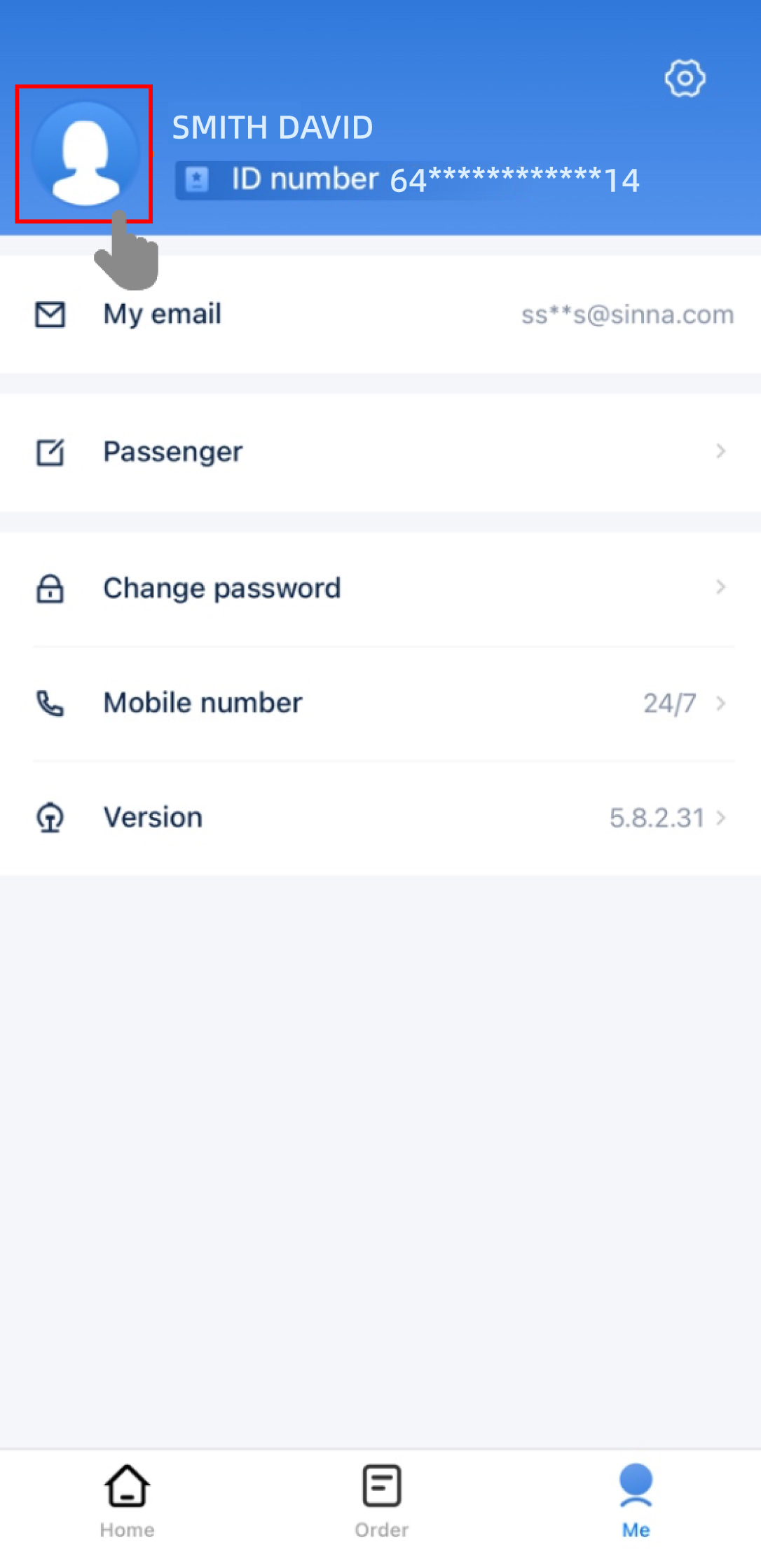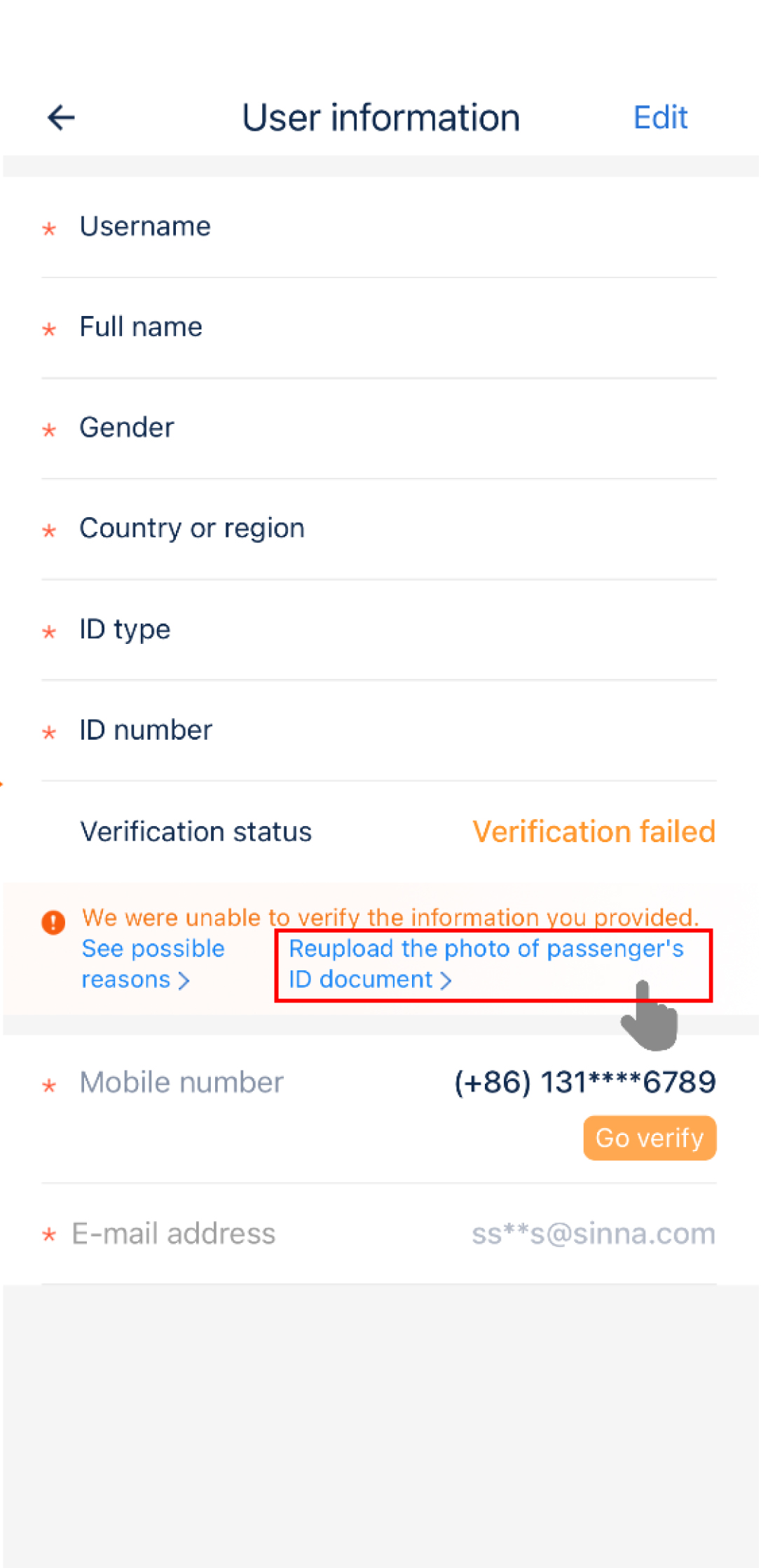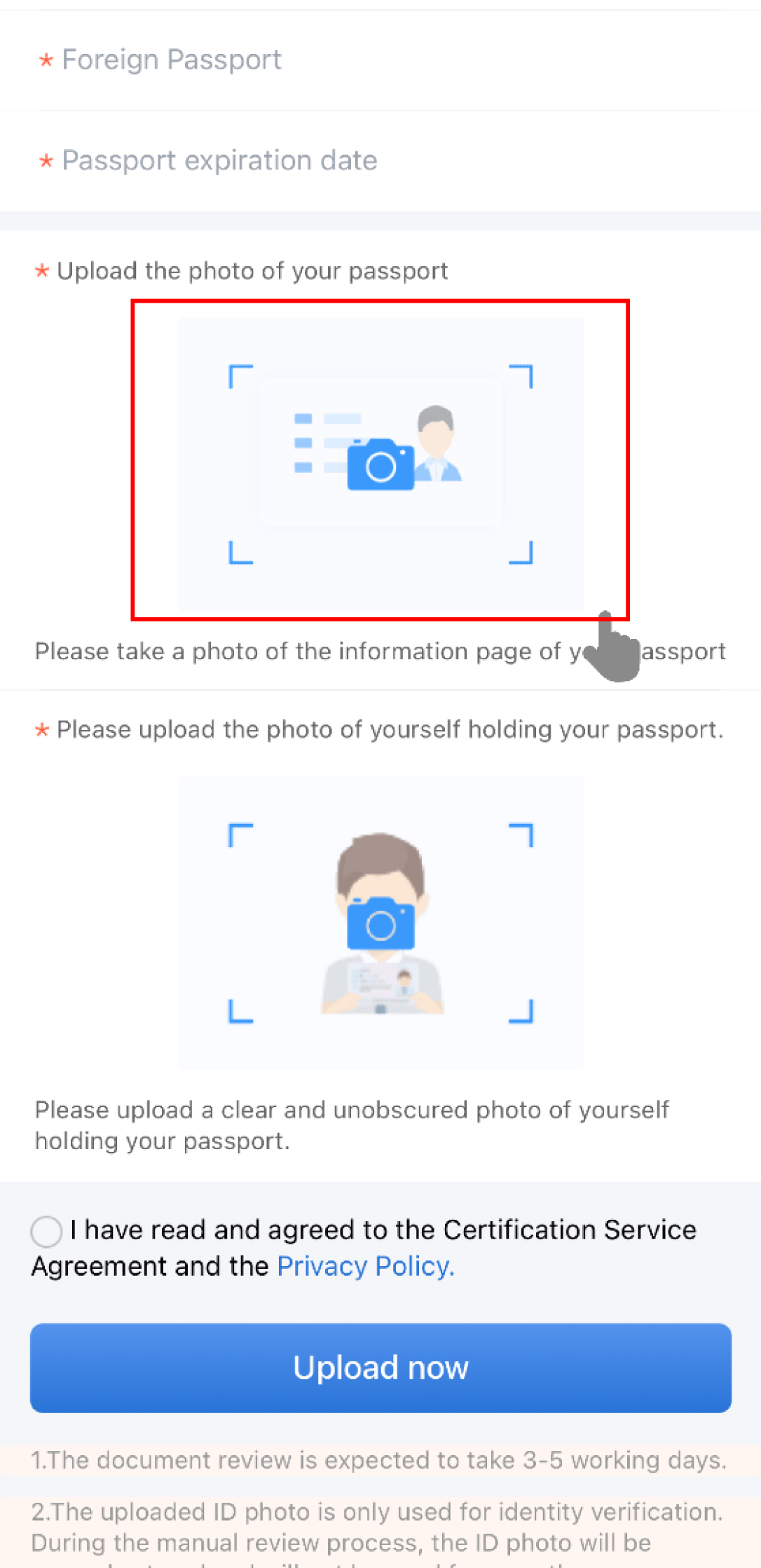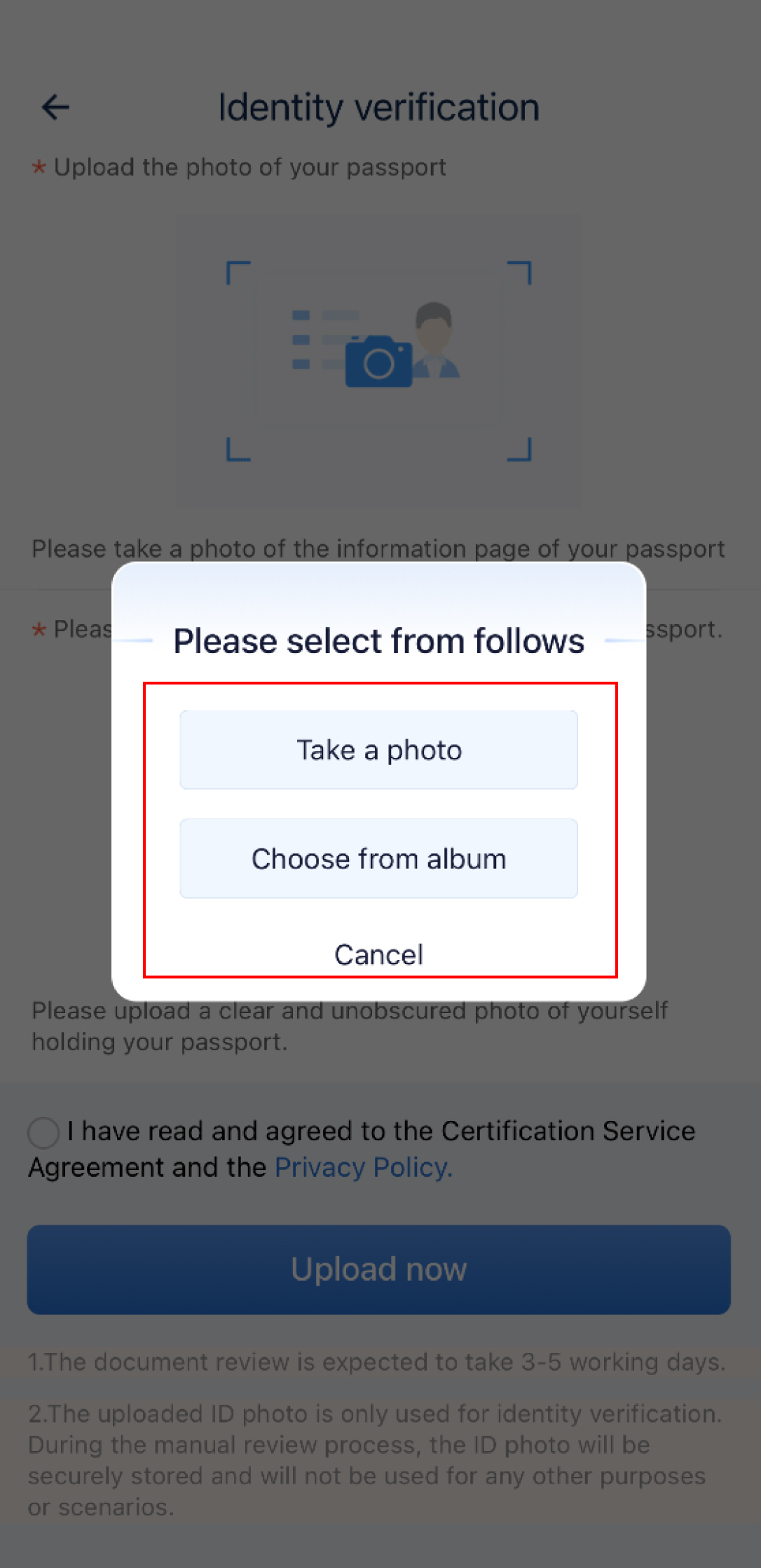Create 12306 Account
Apart from simplified Chinese version, 12306 online ticketing platform also provides an English version in both website and mobile app. The English version is a simplified version to facilitate foreign passport holders for ticketing services.
Tips:
- The English platform is for foreign passport holders only. Holders of a Mainland Travel Permit for Hong Kong and Macao Residents (including Non-Chinese Citizens), PRC Resident Identity Cards or Mainland Travel Permit for Taiwan Residents, please use the Chinese platform for registration
- Registered users can buy ticket after account activation and real-name verification. Real-name verification for foreign passports can be processed via 12306 online ticketing platform or face to face at stations
- Service hours of the website/app: 05:00am – 01:00am (next day) for ticket sales and alteration; 05:00am – 12:00 midnight on Tuesdays / 24 hours daily for ticket refund
12306 English Website and Mobile App
Passengers can register 12306 account on website or mobile app. It is recommended to register through mobile app for a better customer experience.
To download the app, users can download the app from the App Store or Google Play Store. Simply search "12306" on the App Store or Google Play Store.
12306 mobile app will be upgraded from time to time. Please ensure you have downloaded the latest version.
The mobile app is defaulted in Simplified Chinese. To change language, click "我的"(My) icon at the bottom right corner on the app. Click "Set up" icon at the right top corner.


Click "Language Settings" and then choose "English"

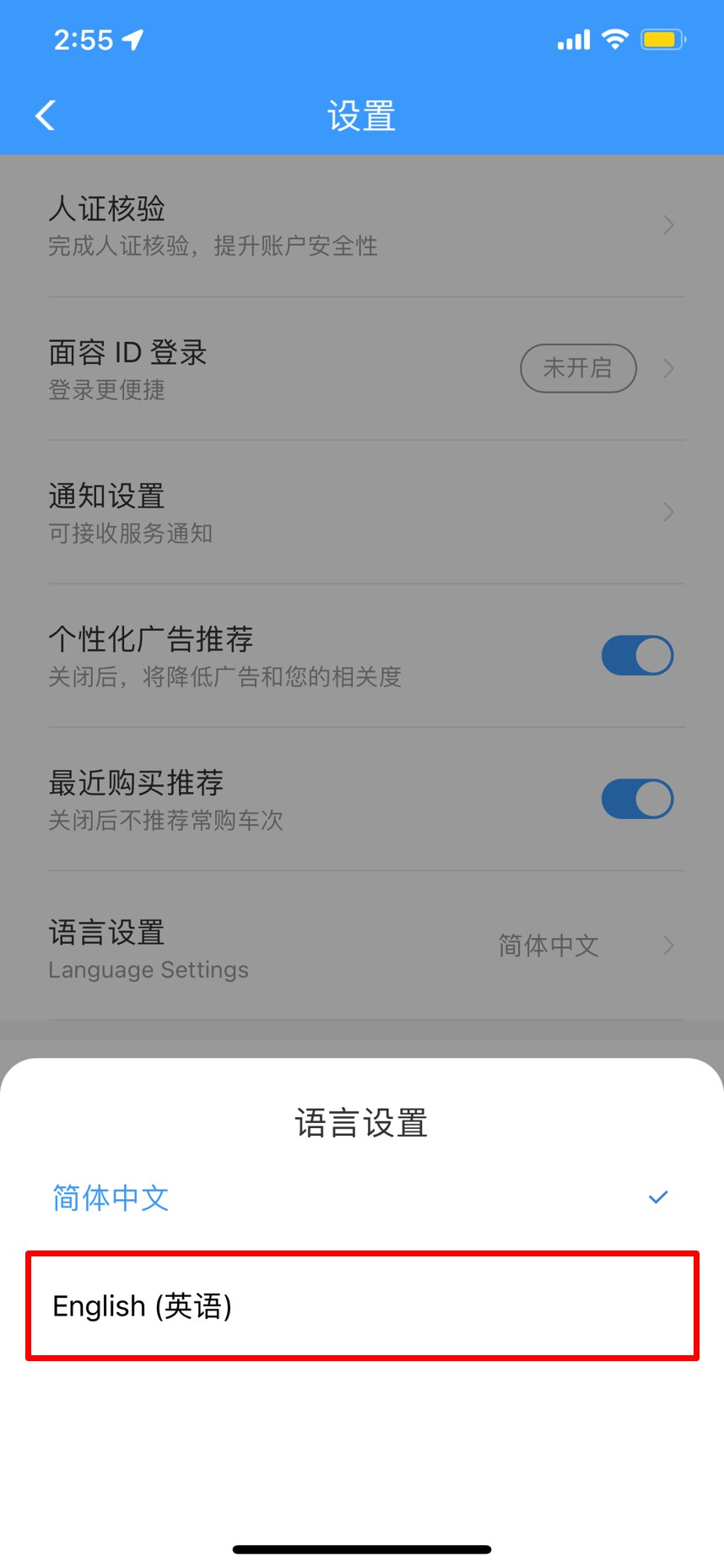
Click "確定"(Confirm) to proceed
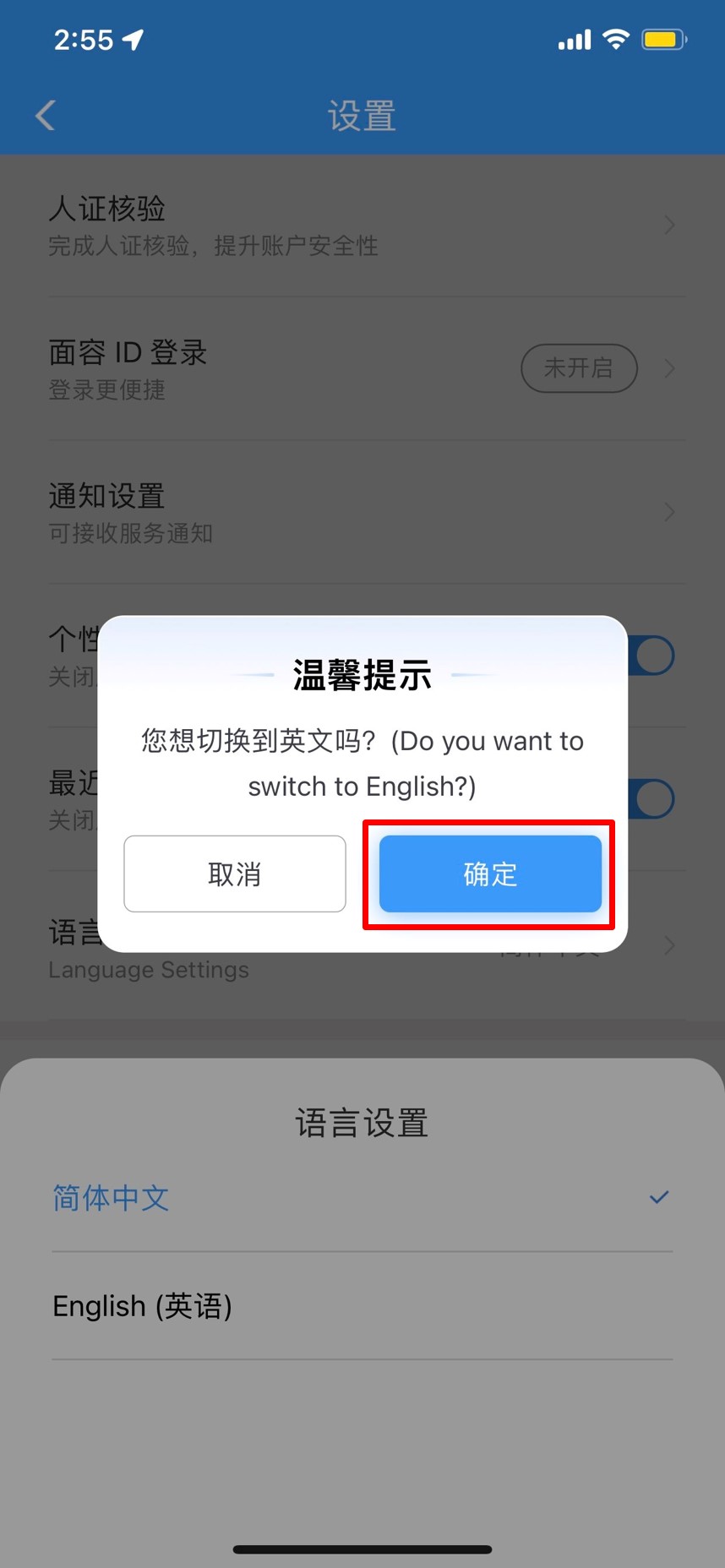
Four Easy Steps of Account Registration and Activation
Below is the process of account registration through mobile app. Registration flow is similar on 12306 website.
Step 1: Click "Me" at the bottom right corner in 12306 mobile app, then click "Register"
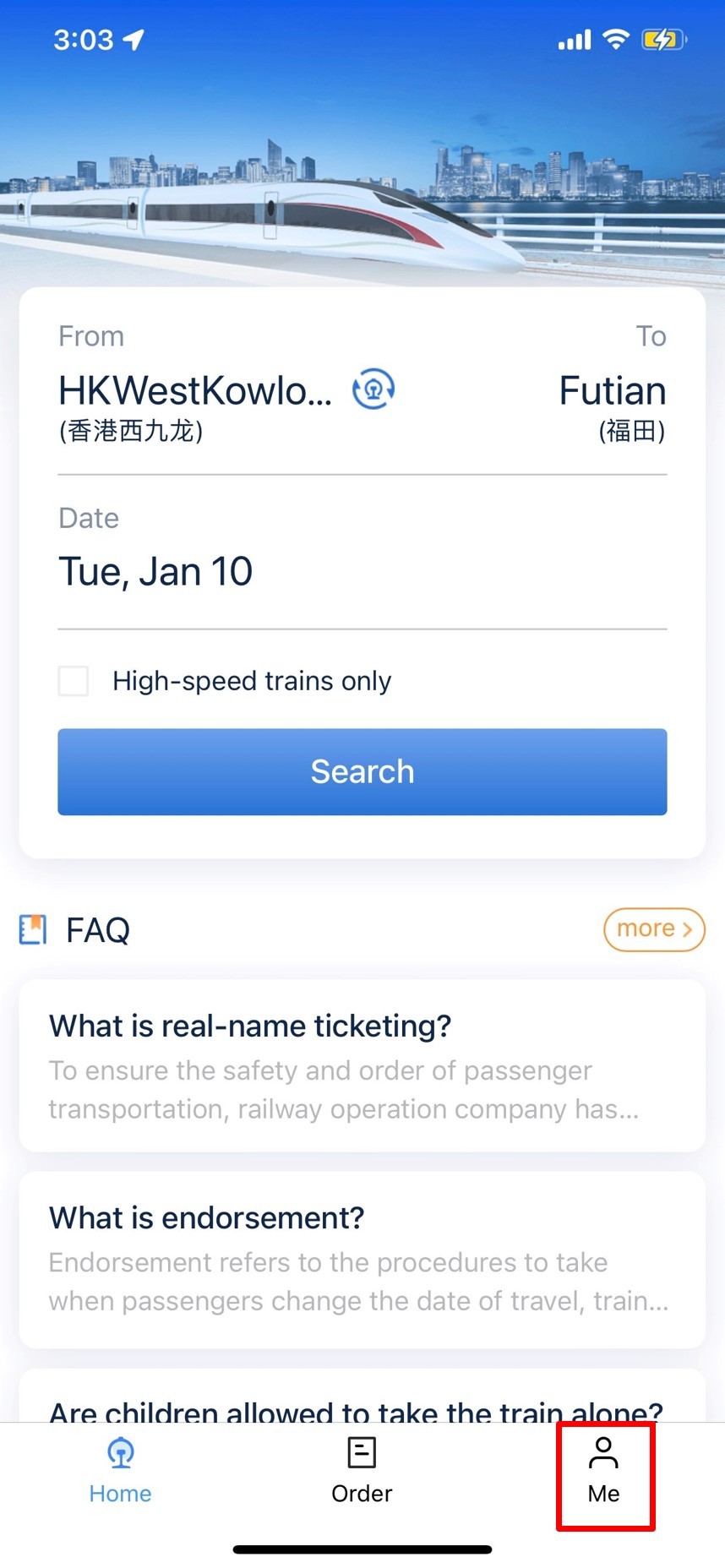
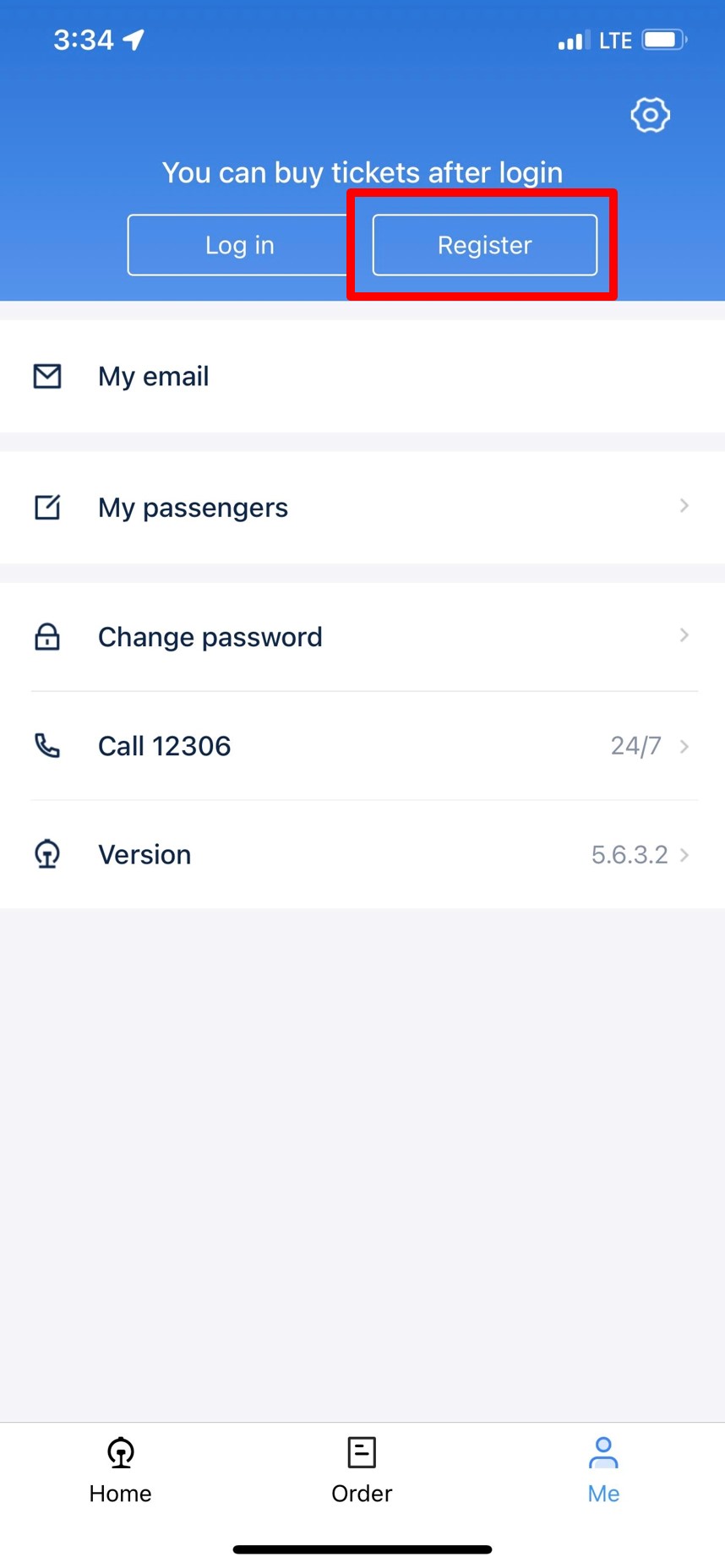
Step 2: Fill in personal information
You are recommended to click "Scan to entry" to automatic fill your information through scanning your identification document. Please place your identification document accordingly.

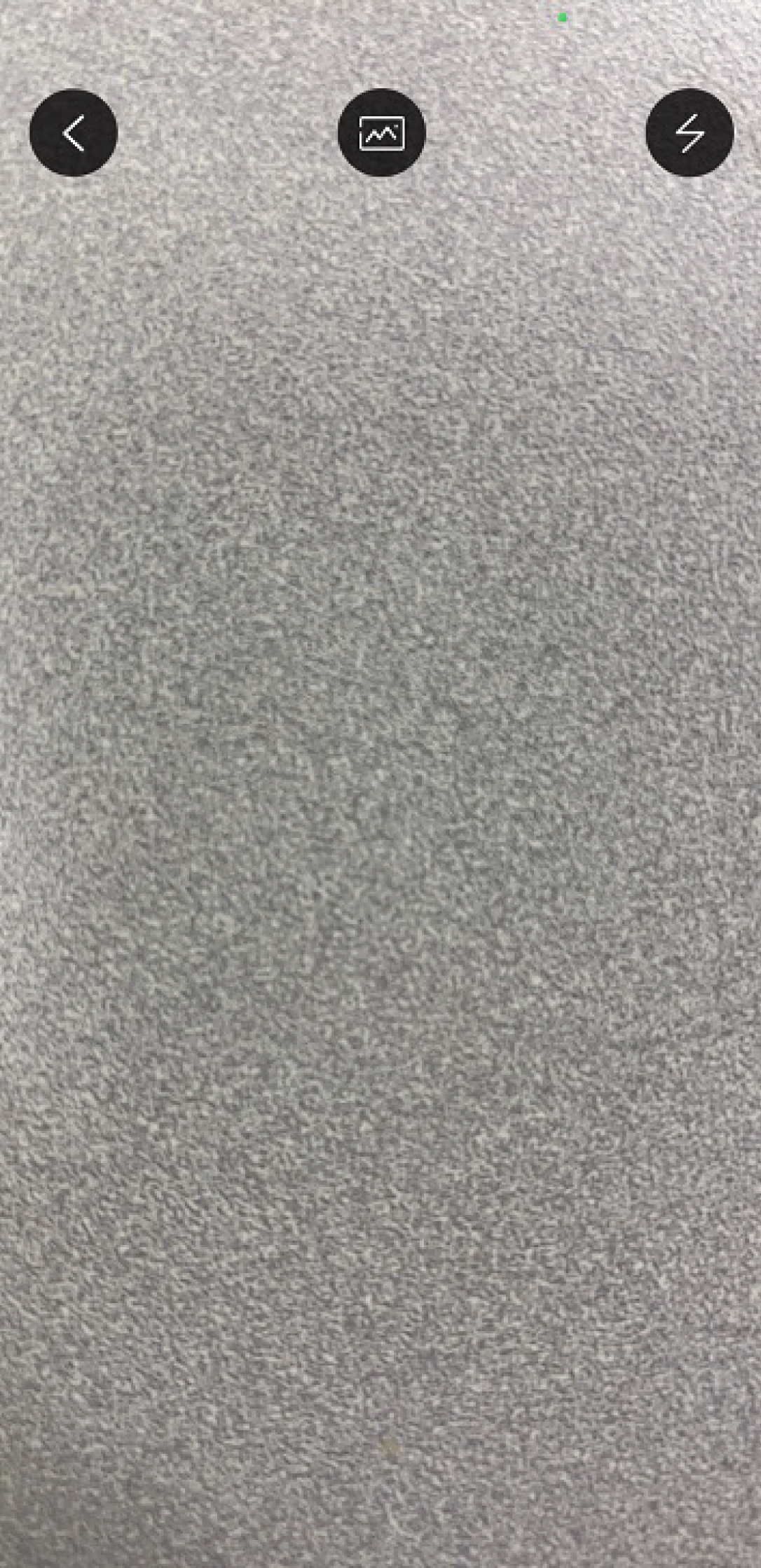
Alternatively, you may input your information by clicking "Later on". Please follow the entry guidelines to input your identification information.
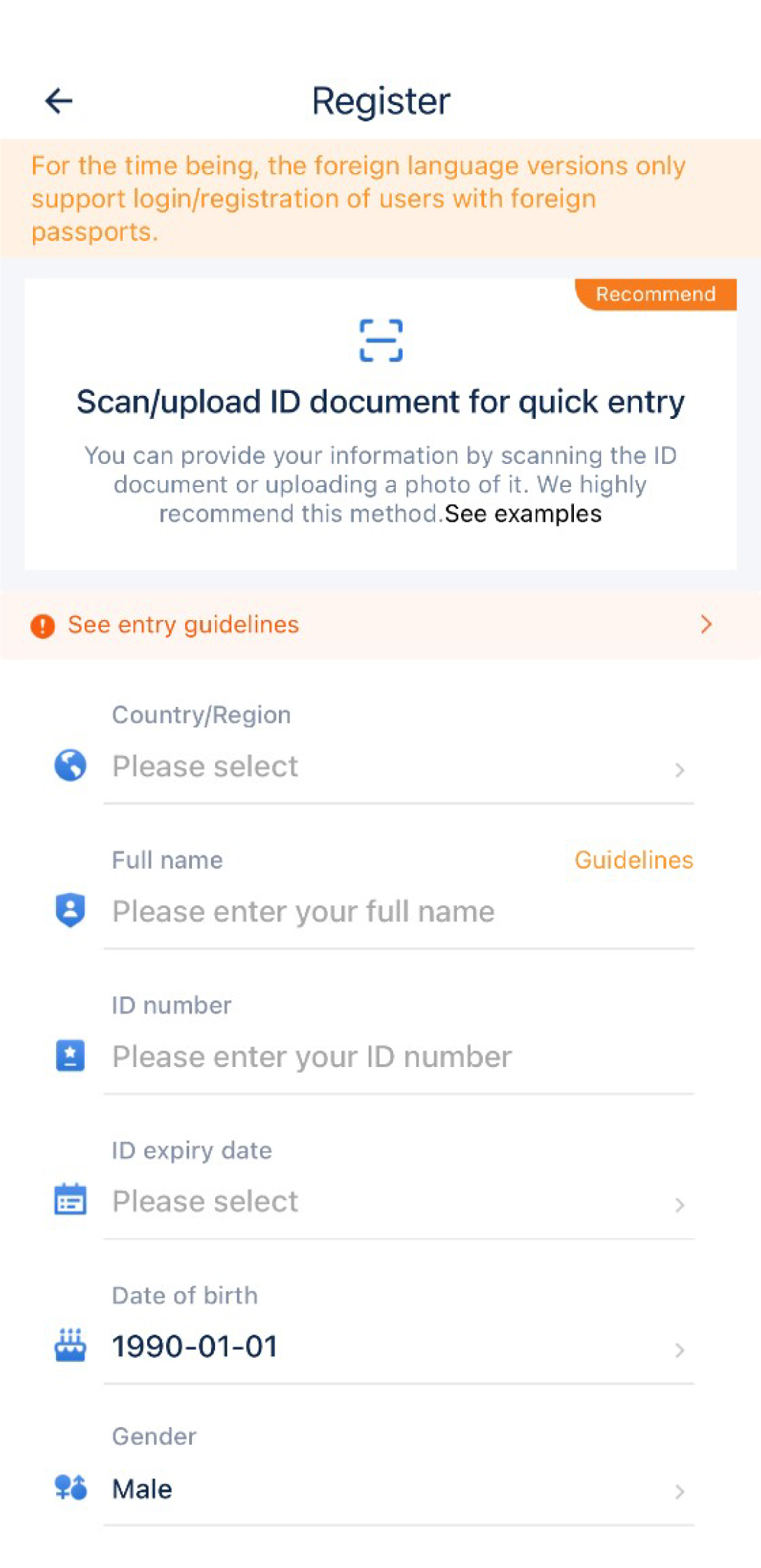

Tips:
• Fill in the name as it appears on the passport in following order: surname followed by given name. A maximum of 30 characters is allowed. If your name exceeds the limit, please enter the first 30 characters (including space)
Step 3: Complete registration and activate account
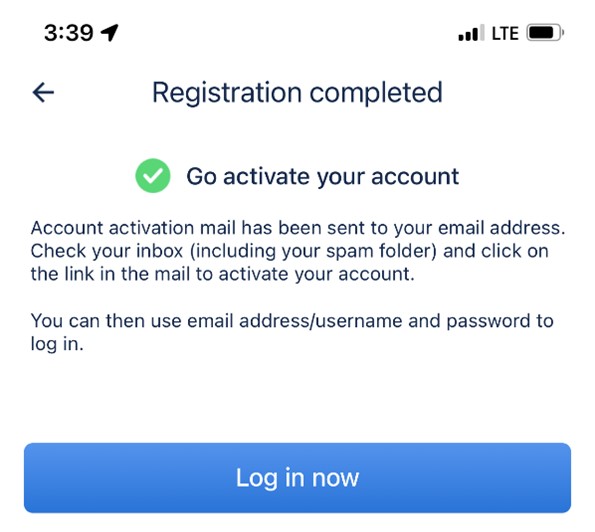
The system will generate a reminder message after completing the registration. An activation email will be sent to the registered email address.
Clicking the link in the activation email will direct you to the 12306 home page. It indicates your account activation has been successful.
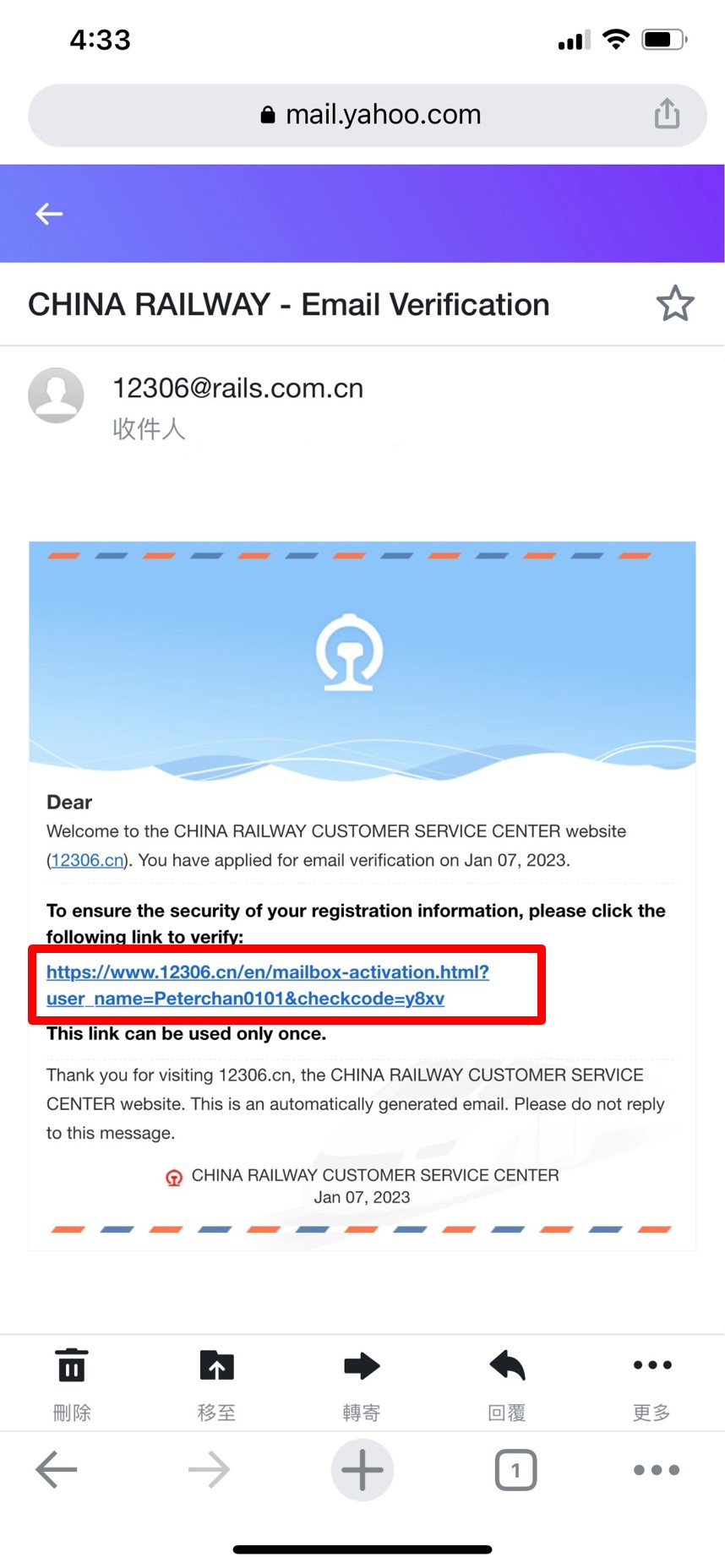
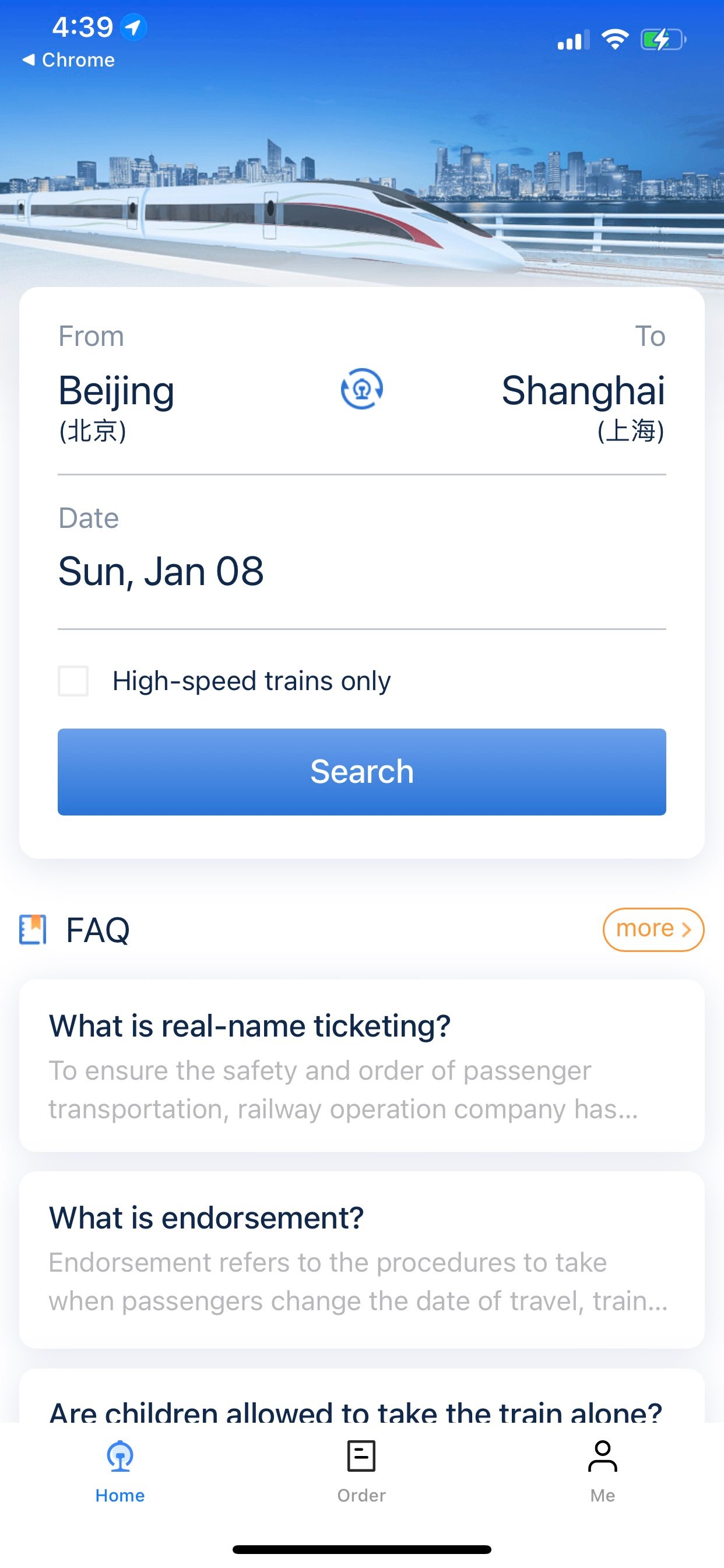
Step 4: Complete verification
You can buy ticket if your identification is verified. Please check your verification status by login your account. Click "Me" and then click the icon at the top left corner. You will see your verification status. If it shows "Verification failed", please click "Reupload the photo of passenger's ID document" to upload a photo of your passport and a photo of yourself holding your passport.